2022. 9. 6. 20:41ㆍReact/고민거리들
안녕하세요!
프로젝트를 세팅하다보면 이런 요구 사항을 받는 경우가 종종 있습니다.
한글은 Noto Sans KR로, 영어는 Arial로 가능한가요?
1. @font-face의 기본
당연히 가능하죠!
css에서는 @font-face라는 문법을 지원한답니다.
@font-face {
font-family: Noto Sans KR;
font-style: normal;
font-weight: normal;
// 여기에서 url로 지정해주면 됩니다.
src: url("YOUR_FONT_PATHS");
}
기본적으로 이 스타일을 font-family로 지정해주고, style(Italic, oblique 등), weight(bold, bolder 등)도 지정해줄 수 있습니다. 만약 요청사항 처럼 다른 유니코드로 지정해준다면 이렇게 해주면 됩니다.
@font-face {
font-family: Noto Sans KR;
font-style: normal;
font-weight: normal;
src: url("YOUR_FONT_PATHS");
// for korean;
unicode-range: U+AC00-D7A3;
// for ENGLISH(UPPERCASE), english(lowercase), number
unicode-range: U+0041-005A, U+0061-007A, U+0030-0039;
}
영문 대문자 => U+0041-005A
영문 소문자 => U+0061-007A
숫자 => U+0030-0039
한글 => U+AC00-D7A3
이렇게 넣어주면 됩니다. Noto Sans KR은 Google Fonts에서 받으면 용량이 무려 4.5MB 정도 되네요 ....!
클라이언트에게 극한의 이득을 주기 위해 woff, woff2 설정까지 해줍시다. (이러면 각 용량이 300KB 정도로 줄어들어요.)
예시) 한글 Bold로 Noto Sans KR을 쓰는 경우
@font-face {
font-family: Noto Sans KR;
font-style: normal;
font-weight: bold;
src: url("./assets/fonts/NotoSansKR-Bold.otf")format("opentype"),
url("./assets/fonts/NotoSansKR-Bold.woff")format("woff"),
url("./assets/fonts/NotoSansKR-Bold.woff2")format("woff2");
unicode-range: U+AC00-D7A3;
}
2. CSS in JS에서 적용..?(@emotion/styled)
자..! 그러면 이걸 이제 어디에 선언 해주느냐가 중요할텐데요..
보통 root에 넣어줍니다.
전 css 라이브러리로 styled-component를 선호합니다. (사실 @emotion/styled 지만..)
@emotion/styled는 styled-component와는 다르게 코드 자동완성이 자동으로 됩니다. styled-component는 매번 css 리터럴을 넣어줘야 자동완성이 되거든요.
그러면 제가 저번에 선언해놨던 GlobalStyle.tsx에 한 번 넣어볼까요?
(하지마세요. 안됩니다. 작은 버그가 아닐까 싶은데, unicode-range가 되지 않더라구요.)
import React from 'react';
import { Global, css } from "@emotion/react";
const style = css`
*, *::before, *::after {
box-sizing: border-box;
}
:root {
--black: #12101D;
--white: #FFFFFF;
--primary: #B672FD;
--secondary: #E7266C;
--highlight: #E2FAFF;
--desktop-content: 1083px;
@font-face {
font-family: Noto Sans KR;
font-style: normal;
font-weight: bold;
src: url("./assets/fonts/NotoSansKR-Bold.otf")format("opentype"),
url("./assets/fonts/NotoSansKR-Bold.woff")format("woff"),
url("./assets/fonts/NotoSansKR-Bold.woff2")format("woff2");
unicode-range: U+AC00-D7A3;
}
@font-face {
font-family: Noto Sans KR;
font-style: normal;
font-weight: bold;
src: url("./assets/fonts/Arial-Bold.otf")format("opentype"),
url("./assets/fonts/Arial-Bold.woff")format("woff"),
url("./assets/fonts/Arial-Bold.woff2")format("woff2");
unicode-range: U+0041-005A, U+0061-007A, U+0030-0039;
}
}
`;
const GlobalStyle = () => {
return <Global styles={style} />
};
export default GlobalStyle;
위에 미리 스포했듯이,
제대로 된 코드가 들어가지 않는 걸 확인할 수 있습니다. 어떻게 해결할 수 있을까요?
사실 별거 없습니다. App.css에 그냥 넣어주면 되어요..!
App.css
.App {
text-align: center;
}
.App-logo {
height: 40vmin;
pointer-events: none;
}
@media (prefers-reduced-motion: no-preference) {
.App-logo {
animation: App-logo-spin infinite 20s linear;
}
}
.App-header {
background-color: #282c34;
min-height: 100vh;
display: flex;
flex-direction: column;
align-items: center;
justify-content: center;
font-size: calc(10px + 2vmin);
color: white;
}
.App-link {
color: #61dafb;
}
@font-face {
font-family: Noto Sans KR;
font-style: normal;
font-weight: bold;
src: url("./assets/fonts/NotoSansKR-Bold.otf")format("opentype"),
url("./assets/fonts/NotoSansKR-Bold.woff")format("woff"),
url("./assets/fonts/NotoSansKR-Bold.woff2")format("woff2");
unicode-range: U+AC00-D7A3;
}
@font-face {
font-family: Noto Sans KR;
font-style: normal;
font-weight: bold;
src: url("./assets/fonts/Arial-Bold.otf")format("opentype"),
url("./assets/fonts/Arial-Bold.woff")format("woff"),
url("./assets/fonts/Arial-Bold.woff2")format("woff2");
unicode-range: U+0041-005A, U+0061-007A, U+0030-0039;
}
자 잘 되나 볼까요?
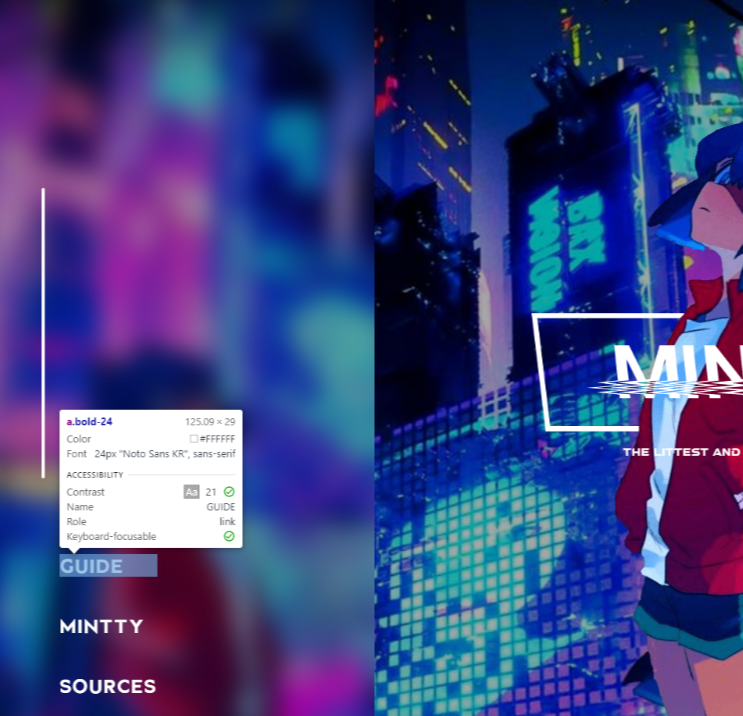
Arial은 아니지만 힙한 폰트로 설정할 수 있었습니다.
꼭 여러분들은 저처럼 unicode-range를 의심하지 말고, CSS in JS를 의심하세요..!
(저는 유니코드 표 30분동안 보고 있었어요ㅠㅠ)
그럼 이만!
'React > 고민거리들' 카테고리의 다른 글
| 드롭다운 구현으로 알아보는 Generic을 사용하는 React props (0) | 2023.01.19 |
|---|---|
| [TIL] static assets을 한 방에 불러와보자! (0) | 2022.11.14 |
| [TIL] React.StrictMode는 두 번 렌더링 한다. (1) | 2022.11.12 |
| [React] github page 그리고 react-router-dom (1) | 2022.10.03 |
| [React] 리빙포인트: 주석 간지나게 달기😎 (0) | 2022.09.28 |